Published On:Thursday, 7 October 2010
Posted by admin
cara2 nk remove facicons kt fb...
How can I uninstall FACICONS on Facebook?
Uninstalling is very easy!
For Internet Explorer Users - Simply go the start menu/control panel, click on add/remove program and remove Facicons.
For FireFox users - Go to the FireFox menu, click on tools/Add-ons, and remove Facicons.
For Google Chrome users - Go to the customize menu, click Extensions and click Uninstall next to the Facicons item.
For Internet Explorer Users - Simply go the start menu/control panel, click on add/remove program and remove Facicons.
For FireFox users - Go to the FireFox menu, click on tools/Add-ons, and remove Facicons.
For Google Chrome users - Go to the customize menu, click Extensions and click Uninstall next to the Facicons item.
semudah makan keropok mony!!!!
peace n love.
========================================================================
Nak cari cenderahati perkahwinan murah??---> KLIK SINI
========================================================================









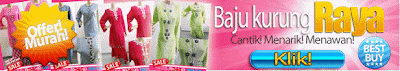






eh..aritu tym nk uat ni puas gak nk cr..mnyebok je facicon tu..xsuka.
@farah hairuddin

aa..kan nyibuk je..selalu remove benda ni..sbb akak selalu install..hahaha
hehe..dah buat skrg remove :P
@fiezah91

good xperlu guna pun benda ni